Oracle Database
Requirements
To connect to an Oracle database from Document! X you will need to have an Oracle compatible OLE DB driver. You can install the Oracle Provider for OLE DB for free as part of the Oracle Client 10g Express Edition, which is available here: http://www.oracle.com/technetwork/database/express-edition/downloads/index.html
Connecting to an Oracle Database
- Click on the Add Database Ribbon button on the Project Ribbon tab.
- In the Add Database dialog select the Other Oledb Page Menu Item
- Click the Build Connect String button.
- In the Data Link Properties dialog select the Oracle Provider for OLE DB provider.
- In the Data Link Properties dialog select the Connection tab.
Connection
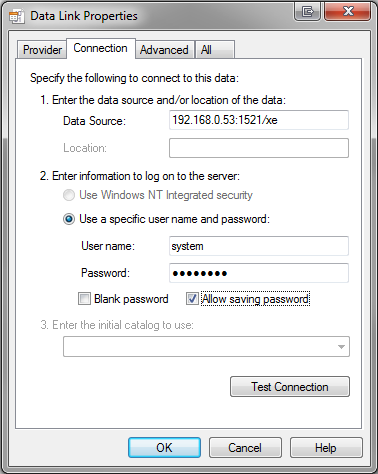
Data Source
This field should be an address to the Oracle server (in this case an IP address), followed by the port number 1521, and finally the Oracle service identifier (/xe).
Allow saving password
This option will need to enabled if the user credentials requires a password.
 Table of Contents
Table of Contents